Hello everyone!

Let us play Steem Retro Game on the steem blockchain. It really reminds me my early childhood days when I used to play video games using specific tokens or coins. To play once I had to pay one token at that time. The logo of the Steem Retro Games is similar to that old gaming machines.
In order to play Steem Retro Game simply go to https://steem-retrogames.com/.

This is the interface which we see on the home screen. At first there was only one game which is Space Invasion but recently another game Steem Pons has been introduced.
At the top left corner there is Space Invasion. We can play this space invasion from there.
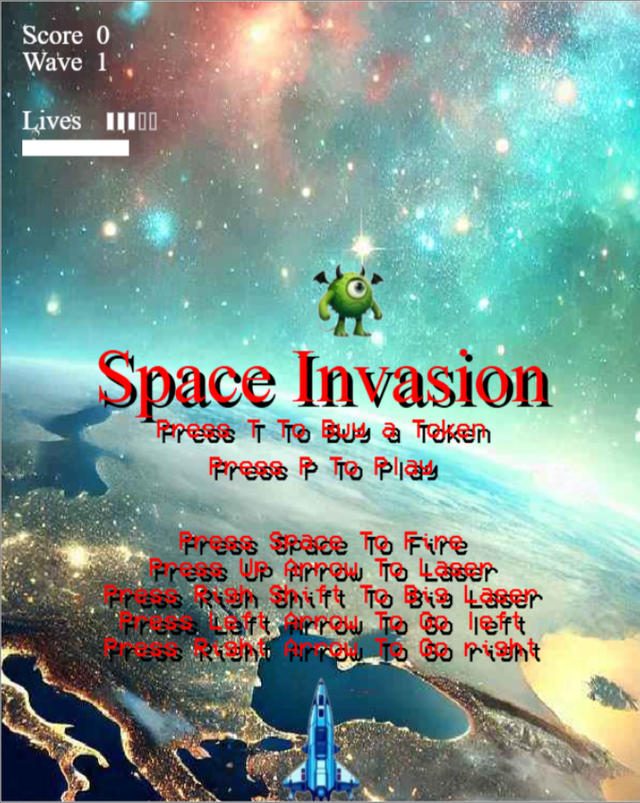
As soon as we click on the Space Invasion we see the game is in front of use. On the screen of the game the easy guide is written.
There are two modes to play the game:
Free
Paid
Free: In order to play free game and enjoy it we simply need to press P. It is capital p so on the keyboard press shift + p or turn on caps lock and then press p then the game will start. It will be in the free mode.
Paid: To play the paid game we have to buy the tokens. In order to buy the tokens we simply need to press T. It is capital T so on the keyboard press shift + T or turn on caps lock and then press T.
Here are some other game commands:
- To fire press SPACE
- To use laser press Up Arrow
- To use big laser press SHIFT
- To go left press LEFT ARROW
- To go right press RIGHT ARROW
How to Buy Tokens
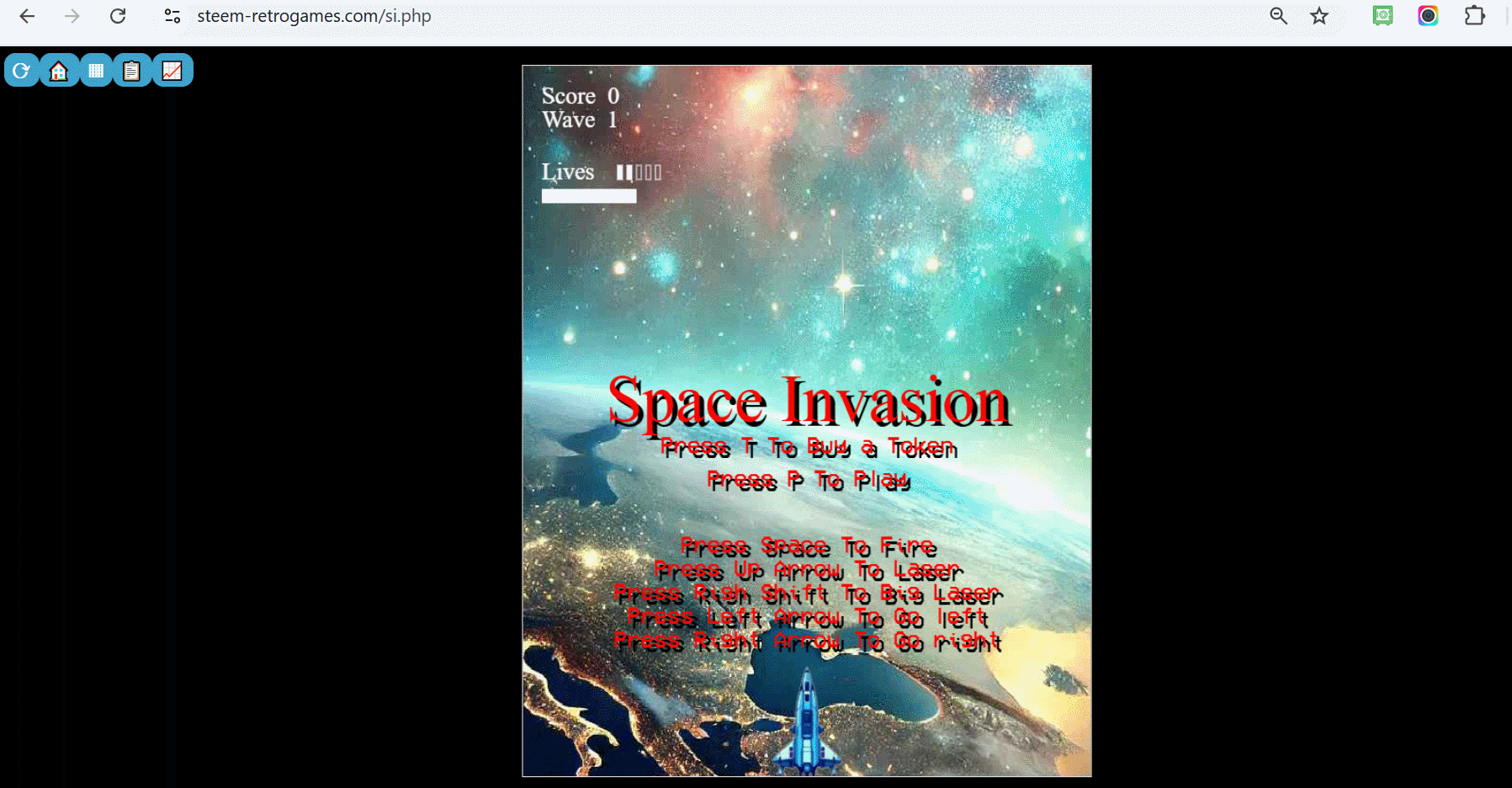
Here you can see how you can buy your tokens using your steems from your wallet. You can use WhaleVault, Steem Keychain, direct method as well to buy tokens.
NOTE: Do NOT refresh the page after buying the token otherwise you will loose your ticket to play the paid game.

Here you can see the transaction to buy tokens using steem. There is a specific memo with respect to my buying.
How To Play
https://youtube.com/shorts/_OThX_XaQuI
Here I have shown you how I played this live game. It was my first time playing this game but I think I did good not bad. I followed the guide to fire. Initial waves were small and I fired them and when I saw the monsters are coming near me then I used laser as well. But at last my laser power was almost used and the monsters hit by me and the game was stopped. At that moment my game score was recorded on the screen. I made 232 scores. But with the practice and consistency we can make more scores.
Leaderboard and Score
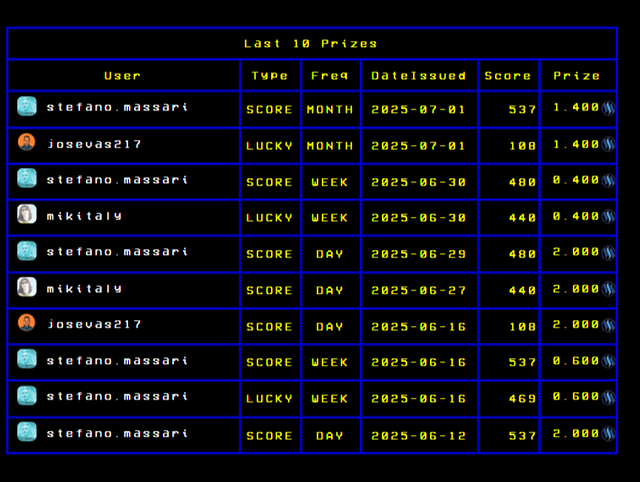
There is a dedicated section to display the top score users. At first section last 10 prizes are displayed on the screen. We can also check best scorers of the day. It shows top 20 users for the day.
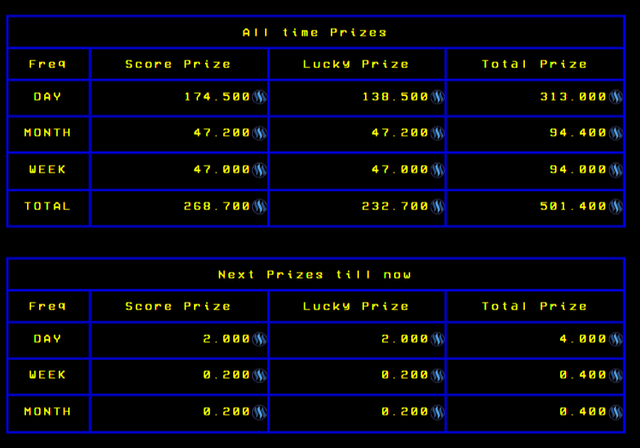
We can check all time prizes of the game. It also shows the next prizes for the moment.
My suggestions for the Improvement of UI

I found it difficult to navigate between different things. All the buttons displayed above are very congested. On the other hand they do not have any label to show their purpose. I suggest to make them look more fascinating and aligned by adding space between the button as well as labelling them for the easy navigation.
Suggestion regarding token
I saw a notification after buying the token that Do Not Refresh the page otherwise you will loose the token. What if a use accidentally refreshes the page right after buying the ticket before playing. What if a user buys the token and suddenly gets an emergency then will he loose his ticket because he has to close the system and turn on again to play after some time. In this way he will loose his token to play the paid mode.
I think there should be an inventory section to store all the tokens of the users and it should be safe irrespective of the refresh of the page. It should be dependant on the user whether he uses that token or not. It should be reconsidered.
https://x.com/stylishtiger3/status/1941030728659296473
Downvoting a post can decrease pending rewards and make it less visible. Common reasons:
Submit
Want to get your post curated? Check our guidelines here.
Curated by: @girolamomarotta
Downvoting a post can decrease pending rewards and make it less visible. Common reasons:
Submit
My brother @mojammadfaisal , I tried but stuck here.
Downvoting a post can decrease pending rewards and make it less visible. Common reasons:
Submit
You are playing it on mobile but it is not a mobile game. It is played on desktop.
Downvoting a post can decrease pending rewards and make it less visible. Common reasons:
Submit
Ohhhh
Downvoting a post can decrease pending rewards and make it less visible. Common reasons:
Submit
I don't want to belittle you by thanking you. You have made a video that is very important to me. I have been opening Steam Retro Games for quite some time. I didn't know how to play. But today I am very happy to learn about how to play games through your wonderful video tutorial.
Love is endless.
Downvoting a post can decrease pending rewards and make it less visible. Common reasons:
Submit