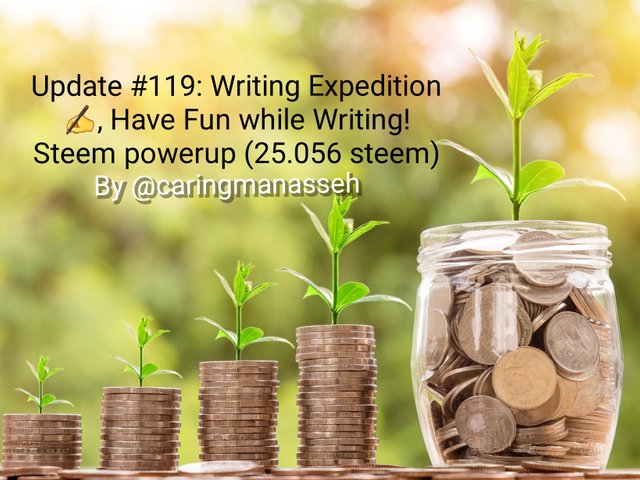
Source Edited using GridArt
MEANING OF POWER-UP
Power-up is the conversion of liquid Steem into Steem power.
BENEFIT OF POWER-UP
Power-up has a lot of benefits among which are:
- Powering up helps in building Steem power, which also helps in growing one's reputation on Steemit.
- Converting Steem to Steem power makes Steem scarce thereby influencing its price positively.
- It makes you become a trusted Steemian.
- Powering up is an investment of steam and getting it back in the future.
- Powering up helps Stemian move from one club to another.
- You earn more curation rewards.
PROCESS OF POWERING UP STEEM
There are different ways of powering up Steem. A Steemian can:
- Convert Steem Dollars (SBD) into Steem through the marketplace and convert it to Steem Power.
- Powering up your earned Steem into Steem power.
MY PROCESS FOR THE POWER-UP
The first thing I did was log into my wallet. So I click on the wallet, and it opens up. While in the wallet, I provide my posting key which enables me to have access to do the power-up.
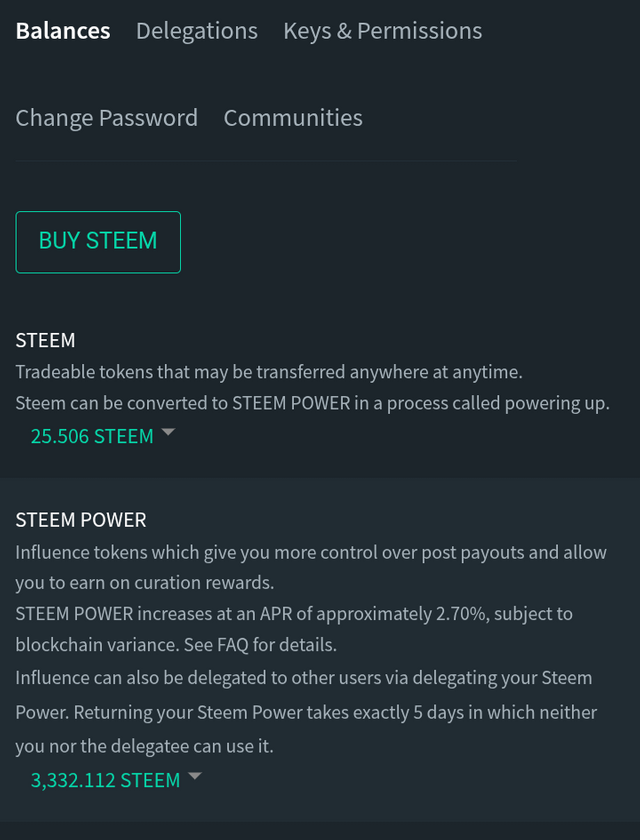
My current Steem is writing there: 25.506 STEEM and my current STEEM POWER IS 3332.112 STEEM, all in green ink.
I then clicked the small triangle close to the steem, and a menu popped up.
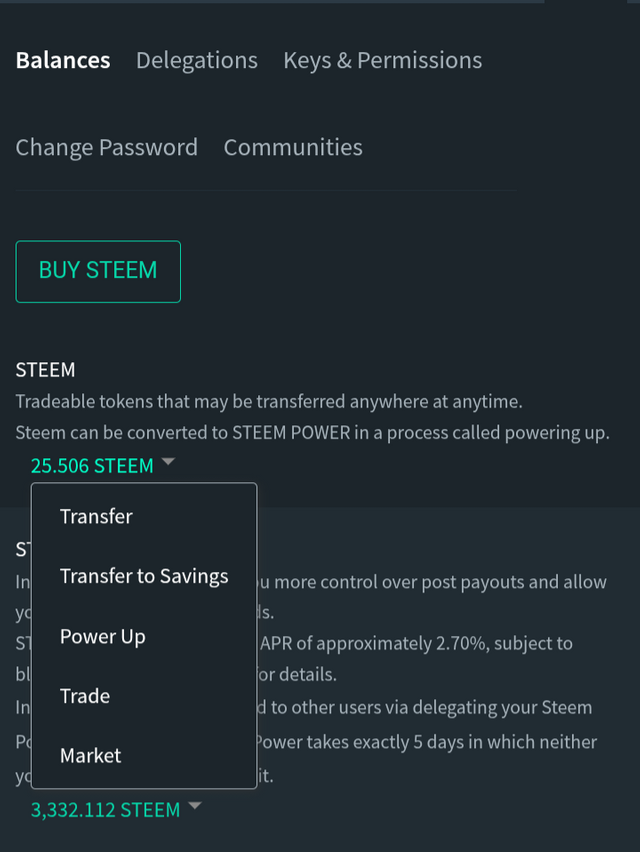
On the menu, I clicked on power up, and a new page popped up with the heading convert to STEEM POWER.
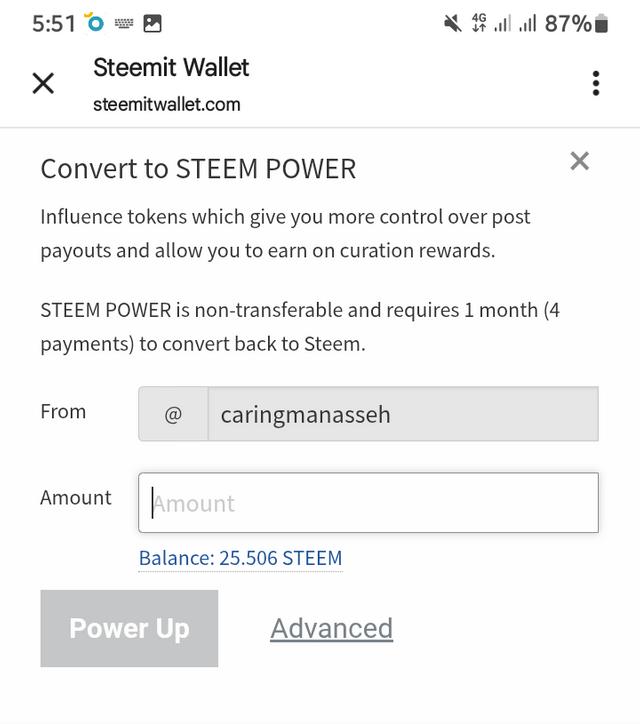
On this page, I clicked on the amount and typed 25.506 which means I am converting 25.506 STEEM, and the power-up button changed to black.
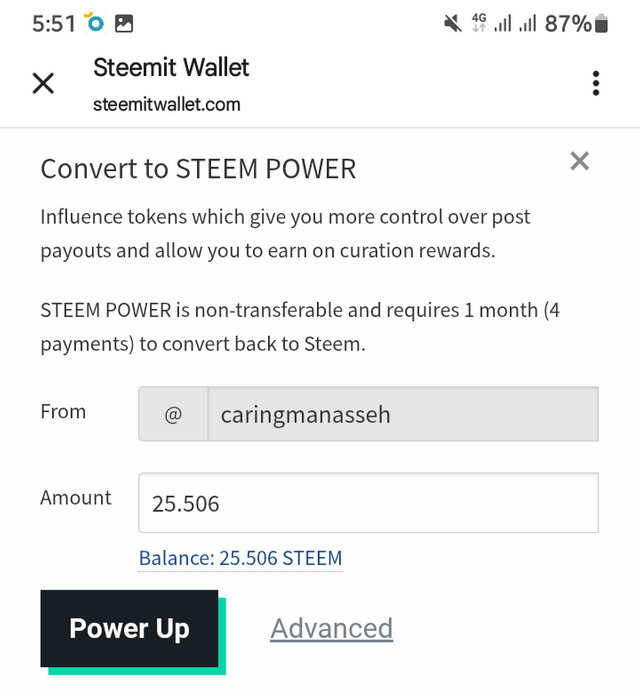
I clicked on the power-up button, and it immediately took me to another page titled Confirm Transfer To Vesting.
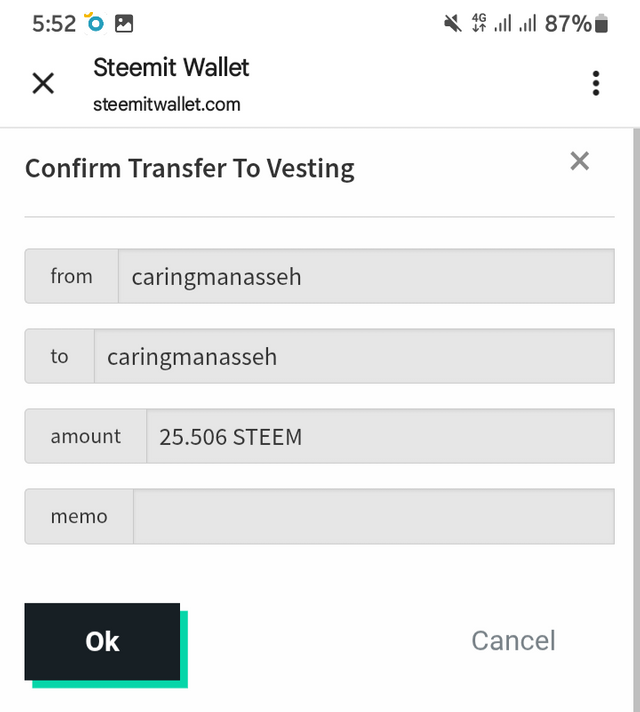
I clicked on ok and my STEEM POWER changed from
3332.112 STEEM to 3357.618 STEEM, while the liquid Steem turned to 0.000 STEEM
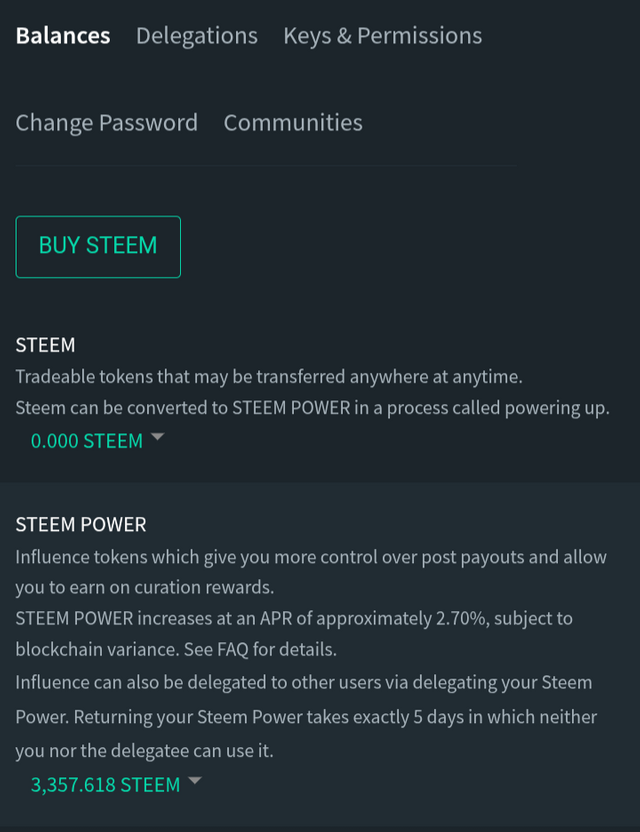
Conclusion
This is how I power up 25.506 Steem. I believe it is well explained. Thank you for visiting my blog and for your support. God bless you.
Invitation
I invite @drhira, @adeljose, @ninapenda and @pandora2010 to join me in the contest.
NOTE:
- This article is composed almost the same way my previous Power-up was composed, but with a few changes and recent screenshots.
- All screen shorts were made with the Samsung Galaxy A12.
CC
Steemkidss
10% beneficiary to @steemkidss
X Share (Twitter) Link
https://x.com/Manasseh3600/status/1946804533868331073?t=993_eEVcajnQGDo_hOUk-g&s=19
Downvoting a post can decrease pending rewards and make it less visible. Common reasons:
Submit
Hola!!
Excelente encendido, lo felicito y lo invito a que siga así, porque ya se acerca el delfín.
Éxito.
Muchas Bendiciones..🙏🏻
Downvoting a post can decrease pending rewards and make it less visible. Common reasons:
Submit
Thank you ma’am.
Downvoting a post can decrease pending rewards and make it less visible. Common reasons:
Submit