mini miniPC😁
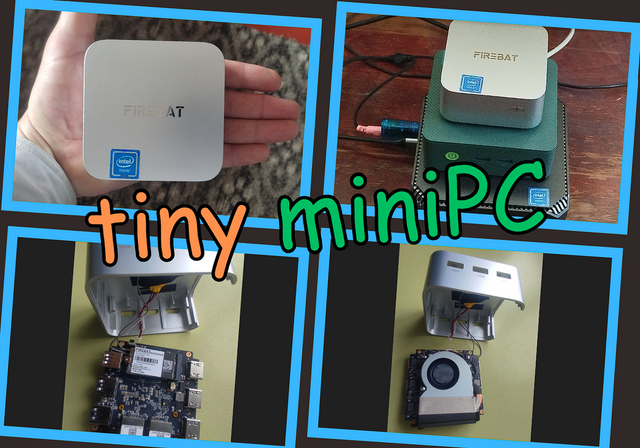
Six months ago, I wrote about my first mini PC – during power outages, it really helped me out since it consumes very little electricity – less than 10 watts.
Since then, I’ve acquired another almost identical one and a powerful mini PC, which I haven’t talked about yet.
This time, I’ll tell you not about mine but about a tiny mini PC that my brother bought on my advice.
Unfortunately, such low prices are hard to come by now, but you need to keep an eye out because on AliExpress, prices fluctuate from seller to seller and day to day.
Let me remind you that I’ve often decided against buying a Raspberry Pi – it’s more of a single-board computer than a mini PC, and it usually runs Linux rather than Windows 10 (modified). Plus, it has a different architecture (ARM) and purpose. Meanwhile, a mini PC is a regular computer, just small, with standard Windows.
But due to power outages, I was ready to experiment with Linux or a stripped-down Windows 10 – I was curious about how it performs – though I don’t know how I stumbled upon mini PCs based on the Intel N100 processor.
This little PC is also based on the Intel N100 processor. For comparison, its performance is on par with my desktop PC with an FX-8350 processor. For me, the key is power consumption: 125W versus 6W. The PCs themselves consume a bit more, but the order of magnitude is clear.
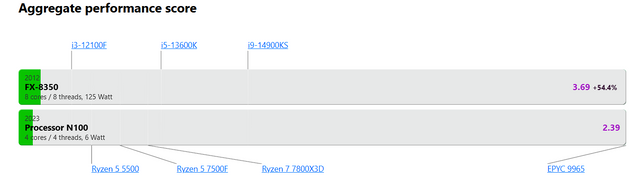
It seems like the older processor is about half as powerful, but that’s due to the number of cores. In single-core tests, the little one is almost twice as strong, and for office/everyday tasks – not gaming or heavy computing at 100% core usage – it’s more than enough.
If you’re interested, there are tons of videos about this little guy. It can even handle games – older ones or less demanding office-type games.
Its price depends on luck and configuration – you can choose more RAM or a larger SSD, but the minimum is $80-100 USD, or 600 to 800 STEEM at least.
It also comes with a pre-installed licensed Windows 11.
 |  |  |
 |  |
| The only thing is the box... | ...it’s just plain cardboard |
The memory in this little guy is non-upgradable, soldered onto the motherboard – no option to replace or add more.
A stack of mini PCs based on the Intel N100 processor – at the bottom is my latest purchase. It’s quite rare for a mini PC to support connecting a hard drive or SSD in SATA format.
As for storage capacity and price, HDDs are still ahead for now – and it’s hard to convince myself otherwise; HDDs seem more reliable. Though, of course, important data is better stored...
Speaking of storing important data, that’s a whole separate story. I recently heard about the 3-2-1 rule:
3: You should have three copies of important data, one of which is the working version.
2: The other two are backup copies, preferably on different storage types – HDD/SSD/Flash.
1: One copy should be physically stored in a different location.
As for me, I wouldn’t put too much trust in flash drives – at the very least, I’d back them up again.
I understand that many people prefer laptops, but they’re not for me – a large monitor, separate mouse, and keyboard are critical for me.
Back in the day, laptops were more expensive than a computer with similar performance, back when there were no TFT monitors.)) But laptops have long become mainstream, and there are even plenty of gaming models now, meaning quite powerful ones. In short, even performance doesn’t rule out the fact that it could be a laptop.
But (I hope I’m not the only one) perhaps some people find working on a laptop inconvenient – that’s where a mini PC comes in handy – compact, powerful, and energy-efficient.
UA
Шість місяців тому писав про свій перший мініПК - і під час відключень світла він мені сильно допоміг, так як спожива дуже мало електроенергії - менше 10 Ват.
З того часу я собі придбав ще один майже такий самий та один потужний мініПК, про які ще не розповідав.
А цей раз розповім не про свій а про малесенький мініПК який купив мій брат, за моєю порадою.
Зараз на жаль цін таких малих нема, але треба слідкувати адже на аліекспрес ціни стрибають то від продавця до продавця, то з дня на день.
Нагадаю що я вже бувало не вирішив придбати Raspberry Pi, ну це скоріше одноплатний комп'ютер, ніж мініПК, та й туди переважно Linux ставлять ніж Windows 10(модифіковану), та й архітектура не та (ARM) і призначення не те, в тй час як мініПК - це звичайний комп'ютер, зі звичайною Windows - просто маленький
Але через відключення світла я вже був ладен експериментувати з Linux чи неповноцінною windows 10 - цікаво як вона себе веде - та сам не знаю як відкрив для себе мініПК на базі процесора N100
Цей маленький ПК теж на базі процесора Intel N100, для порівняння - він за продуктивністю такий же як і мій настільний комп з процесором FX-8350. І для мене головне електроспоживання 125Вт проти 6Вт, самі ПК споживають звісно більше, але порядок цифр вже видно.
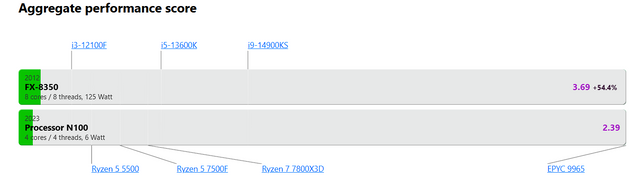
Тут ніби старий проц наполовину більш потужний, але то від ядер. В тесті одного ядра малюк майже вдвічі сильніший, а офісна/повсякденна робота - то не ігри або суперобчислення на всі 100% ядер.
якщо зацікавить - купа відео про цього малюка, він навіть ігри тягне, старі або офісні.
Ціна його - як пощастить і залежно від комплектації - є можливість обрати більше пам'яті та більший SSD, але мінімум 80-100 USD, або від 600 до 800 STEEM мінімум.
Ще й з ліцензійною предвстановленою Windows11
 |  |  |
 |  |
| тільки от коробка... | ...зі звичайного картону |
І пам'ять у тако малюка - незмінна, розпаяна на материнській платі - без можливості заміни/доповнення
Пірамідка з міні ПК на базі процесора Intel N100 - внизу то моє останнє придбання - доволі рідко до мініПК можна підключити жорсткий диск, або SSD але в SATA виконанні.
Ну а за об'ємом і ціною поки що попереду HDD - та й важко себе пересилити HDD здаються надійніше, хоча цінні дані як звісно краще зберігати ....
Про зберігання важливих даних то взагалі окрема історія, нещодавно почув правило 3-2-1
- 3 має бути три копії бажливих даних, одна з них це робоча версія
- 2 дві ініші це резервні копії, бажано на різних носіях HDD/SDD/Flash
- 1 одна копія при цьому фізично в іншому місці
хто як на мене я б не сильно двіряв флешкам, ну принаймні дублював їх ще раз))
Розумію що багатьом до вподоби ноутбуки, але не для мене - мені критично важливо великий монітор та окремі миша та клавіатура.
Колись давно ноутбуки були дорожчі аналогічного за продуктивністю комп'ютера, це ще тоді коли TFT моніторів не було)) Але ноутбуки давно стали масовими, до того ж багато вже є ігрових моделей, тобто доволі потужних. Словом навіть продуктивність не виключала того факту що це міг бути ноутбук.
Але (сподіваюся я не один такий) можливо декому все-таки за ноутбуком незручно - ось тут і знадобиться міні ПК - компактний, продуктивний, енергоефективний.
chriddi, moecki and/or the-gorilla
Downvoting a post can decrease pending rewards and make it less visible. Common reasons:
Submit
Цей малюк - повноцінний комп’ютер для повсякденних потреб. Я лише п’ять місяців тому писав про те, що моя мати купила міні-ПК NucBox G5 з процесором N97, і наскільки це класна машина. Якщо у двух словах про ці процесори, то це нове покоління, і вони прийшли на заміну pentium і celeron для бюджетних пк і лептопів. Я кілька місяців спостерігаю за роботою цього ПК, і я просто в захваті від його продуктивності ))
Downvoting a post can decrease pending rewards and make it less visible. Common reasons:
Submit
так, майже такий самий +43% продуктивніший проц
яле мені тут була критична ціна
Downvoting a post can decrease pending rewards and make it less visible. Common reasons:
Submit